To find determination letters:
1. Log in to irb.harvard.edu
2. Navigate to an approved submission (see Accessing a Submission for more instructions)
3. View the initial determination letter from the IRB/IRB Office at the top right of the workspace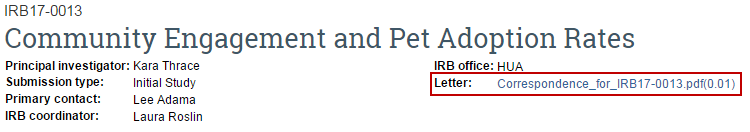
-OR-
1. Log in to irb.harvard.edu
2. Navigate to an approved submission (see Accessing a Submission for more instructions).
3. Click the Follow-on Submissions tab and click the “Correspondence Letter” link to see any/all Modification or Continuing Review letters. To view a letter, simply click on any Correspondence link and to save a letter, right click and select ‘Save Link As.’
To find currently approved study documents:
1. Log in to irb.harvard.edu
2. Navigate to an approved study (see Accessing a Submission for more instructions).
3. Click the Documents tab on the main study workspace.
4. Click on the appropriate document link to view the version you’re looking for. To save a document, right click and select ‘Save Link As.’
Important! A watermark stamp will only appear on Consent Materials, Recruitment Materials/Scripts, and Debriefing Materials. The IRB does not stamp documents with approval dates.